For those with hearing loss, watching TV can be a challenge, even with the volume turned up. Modern hearing aids, however, offer various solutions to help users enjoy their favorite shows without straining to hear. Here are three effective ways to enhance your TV-watching experience with hearing aids, along with the pros and cons of each method.
1. Listen with Hearing Aids Directly
Most hearing aids today are designed to amplify sound from the environment, which includes the sound coming from your TV.
How it works: Simply wear your hearing aids while watching TV as you normally would. Your hearing aids will amplify the TV sound along with other environmental noise.
Advantages:
- Simplicity: No additional setup is needed. You can just sit down and start watching TV.
- Universal: Works with any TV, regardless of whether it has Bluetooth or other advanced features.
Disadvantages:
- Background noise: This method amplifies not just the TV but all other sounds in the room, which can make it difficult to focus on what you're watching.
- Less clarity: Depending on your hearing aid’s microphone quality and your distance from the TV, sound clarity may suffer.
For a clearer experience, consider checking out LINNER Mercury, which comes with 3 modes for voice optimization.
2. Connect to the TV via Bluetooth
If your TV supports Bluetooth, or if you have a Bluetooth transmitter, you can pair your Bluetooth-enabled hearing aids with your TV for a more direct connection.
How it works: Enable Bluetooth on your TV and hearing aids. Pair the two devices, and the audio will stream directly into your hearing aids.
Advantages:
- Clear sound: The TV audio is streamed directly into your hearing aids, bypassing environmental noise for a clearer listening experience.
- Customizable: Many hearing aids allow you to adjust volume and sound settings on your device to optimize the TV sound.
Disadvantages:
- Limited to Bluetooth-enabled TVs: If your TV doesn’t have Bluetooth, you’ll need a separate transmitter, which could add an extra cost.
- Battery drain: Streaming audio through Bluetooth may drain your hearing aids' battery faster.
If you’re considering Bluetooth hearing aids, the LINNER Mars offers excellent streaming quality while featuring app integration for easy control.
3. Pair LINNER Bluetooth Hearing Aids with LINNER Connect
For an even more advanced solution, you can use LINNER Connect to wirelessly stream TV audio to your LINNER Bluetooth hearing aids.
How it works: LINNER Connect acts as a transmitter, plugging into your TV’s audio output. It pairs with your LINNER hearing aids via Bluetooth, delivering high-quality sound directly into your ears.
Advantages:
- Superior sound quality: LINNER Connect ensures a stable connection and crisp sound, optimizing your experience with minimal lag.
- Long-range connection: Unlike built-in Bluetooth, LINNER Connect can offer better range, allowing you to move around the room without losing the connection.
Disadvantages:
- Additional device needed: You’ll need to purchase LINNER Connect separately.
- Setup required: This option involves pairing both the hearing aids and LINNER Connect, which may require some initial setup time.
You can learn more about LINNER Connect and how it works here.
Conclusion
Watching TV with hearing aids has never been easier, thanks to modern technology like Bluetooth and dedicated accessories like LINNER Connect. Whether you prefer listening directly through your hearing aids, connecting via Bluetooth, or using a specialized transmitter, each method offers its own benefits and trade-offs. Choose the one that best suits your needs for the ultimate TV-watching experience!
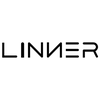
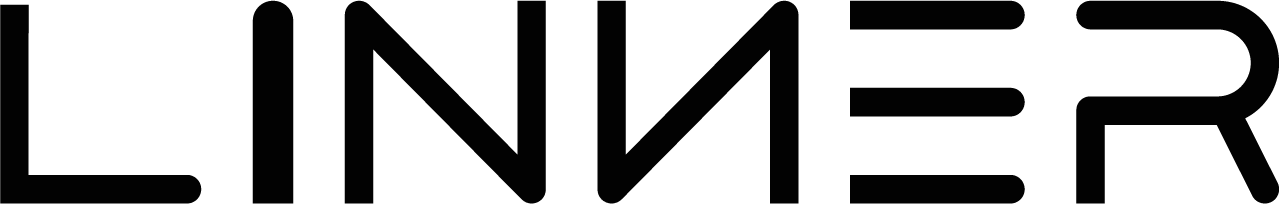





![Linner Mercury Clarity OTC Hearing Aids [FSA & HSA Eligible] Linner](http://www.linnerlife.com/cdn/shop/files/Linner-Mercury-Clarity-OTC-Hearing-Aids-_FSA-_-HSA-Eligible_-Linner-110038953.webp?v=1725853434&width=360)

![Linner Mars OTC Hearing Aids [FSA & HSA Eligible] Linner](http://www.linnerlife.com/cdn/shop/files/Linner-Mars-OTC-Hearing-Aids-_FSA-_-HSA-Eligible_-Linner-110039213.webp?v=1725865495&width=360)
