Hearing aids are no longer simple sound amplifiers. Today, they’re miniature smart devices that can connect wirelessly to smartphones, TVs, and even smart assistants. According to the World Health Organization, over 1.5 billion people globally experience hearing loss, and with the rapid growth of technology, more users are turning to Bluetooth-enabled hearing aids for better communication and sound clarity. But, with innovation comes complexity. Pairing these devices correctly is key to maximizing their benefits.
Let’s dive into eight smart hearing tips for connecting your hearing aids to your smartphone smoothly—whether you're a tech pro or a beginner. But first, there's an essential layer often overlooked: digital security.
Why Cybersecurity Matters for Hearing Aid Users
When you connect hearing aids to a device—especially smartphones—you’re creating a digital bridge. This opens up opportunities for convenience but also vulnerabilities. Bluetooth connections can be intercepted. Your smartphone data may be tracked. What if you're streaming audio or making voice commands through an app that’s not as secure as it claims?
That’s why using VPN apps has become more than just a privacy choice—it’s a safety measure. A VPN for Android like VeePN encrypts your internet traffic, masks your IP address, and protects your personal data from cyber threats. It also helps bypass regional restrictions, which is especially useful if you're using accessibility apps or health platforms that aren't available in your location. Whether you’re checking your hearing aid’s battery via an app or adjusting sound settings remotely, a secure connection is a must.
1. Check Compatibility Before Connecting
Not all hearing aids work with every phone. Before buying or pairing, check the manufacturer’s website or user guide. Many modern hearing aids are made for iPhone (MFi) or Android-compatible using ASHA (Audio Streaming for Hearing Aids). This compatibility determines how well your hearing aid connects and what features are supported.
Pro tip: Some models support direct streaming; others require an intermediate accessory. Don’t assume—it pays to double-check.
2. Turn On Bluetooth First (and Keep It On)
It might seem obvious, but Bluetooth needs to be turned on before any connection happens. On both Android and iOS, you can find this in the settings menu. After turning it on, keep your phone close to your hearing aids for successful pairing. A good rule? Stay within 10 meters (about 30 feet). Any farther and the signal can weaken or drop completely.
3. Download the Manufacturer’s App
Each hearing aid brand usually has its own app. Phonak has myPhonak, Starkey has Thrive, Oticon offers Oticon ON, and so on. These apps unlock powerful features like:
-
Volume control
-
Battery monitoring
-
Personalized sound profiles
-
Remote audiologist support
Using the right app ensures the connection isn’t just made—it’s optimized.
4. Keep Firmware and OS Updated
Updating your phone's operating system and your hearing aid firmware (through the app) may resolve bugs and improve connection stability. Old software can create communication issues or prevent devices from pairing altogether. In fact, a 2023 study from Hearing Tracker reported that 37% of Bluetooth hearing aid users faced pairing issues that were solved by simply updating software.
5. Be Mindful of Battery Levels
Low battery = poor connection. Make sure both your phone and hearing aids are charged. Some hearing aids will disconnect automatically when the battery drops below a certain threshold. If your device unexpectedly unpairs, check battery status first.
6. Forget and Reconnect If Needed
Sometimes, Bluetooth connections just fail. It happens. If your hearing aids stop working with your smartphone, don’t panic. Go to Bluetooth settings, select your hearing aid, and tap Forget This Device. Then restart both the phone and the aids. Try reconnecting. This simple reset fixes many common problems.
7. Switch Between Devices with Care
If you use your hearing aids with multiple devices (e.g., smartphone and tablet), don’t try to pair them simultaneously unless the model supports multi-connection. Many Bluetooth hearing aids can only actively connect to one device at a time. To avoid confusion, manually disconnect from one before pairing with another.
8. Use a VPN for Enhanced App Security
When connecting hearing aids to your smartphone, you're likely using companion apps that transmit data—sometimes even health-related data. To prevent third-party tracking or data misuse, using a secure service like VeePN is a smart choice. It shields your data, helps avoid bandwidth throttling, and allows private surfing. Especially if you're using public Wi-Fi (like in a hospital, coffee shop, or airport), a VPN becomes essential to protect your personal info and prevent app vulnerabilities.
A Final Word on Smart Hearing
Modern hearing aids are smarter than ever. With the right setup, they become seamless extensions of your digital life—streaming calls, music, podcasts, and alerts directly into your ears. But that power comes with the responsibility to connect them wisely, securely, and with full awareness of potential obstacles.
Whether you're just starting with Bluetooth hearing aids or looking to upgrade your setup, these smart hearing tips will help you navigate the process with confidence. And remember: security matters just as much as sound quality. With the right tools and habits, your hearing aids and smartphone can work in perfect harmony—privately, clearly, and without interruption.
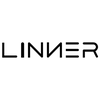
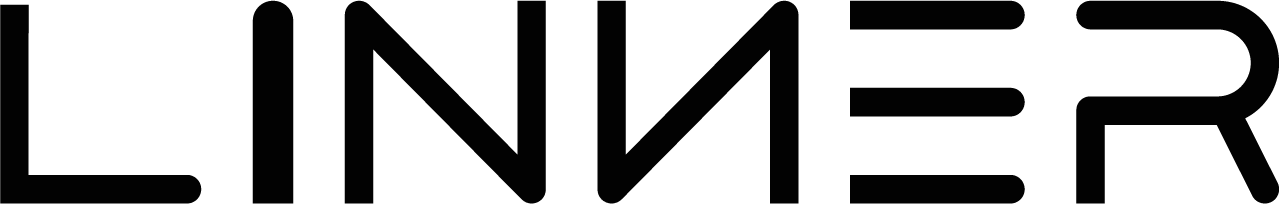




![Linner Mercury Clarity OTC Hearing Aids [FSA & HSA Eligible] Linner](http://www.linnerlife.com/cdn/shop/files/Linner-Mercury-Clarity-OTC-Hearing-Aids-_FSA-_-HSA-Eligible_-Linner-110038953.webp?v=1725853434&width=360)

